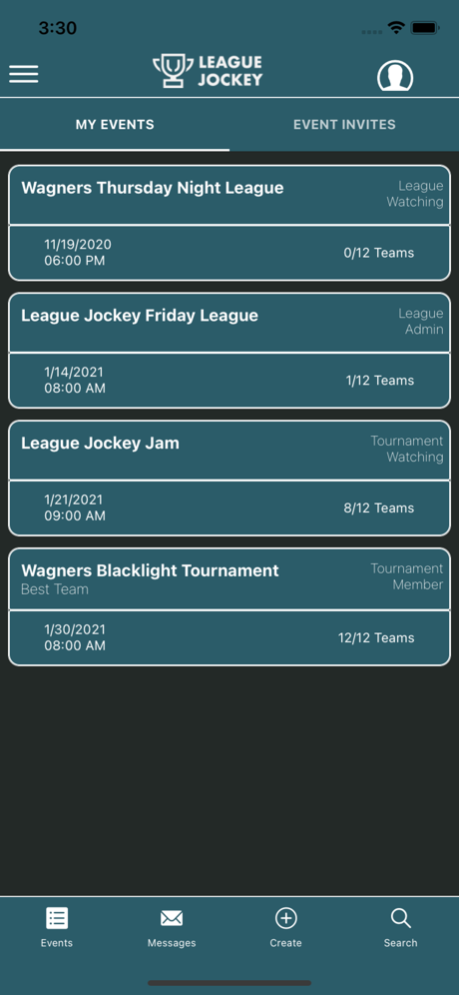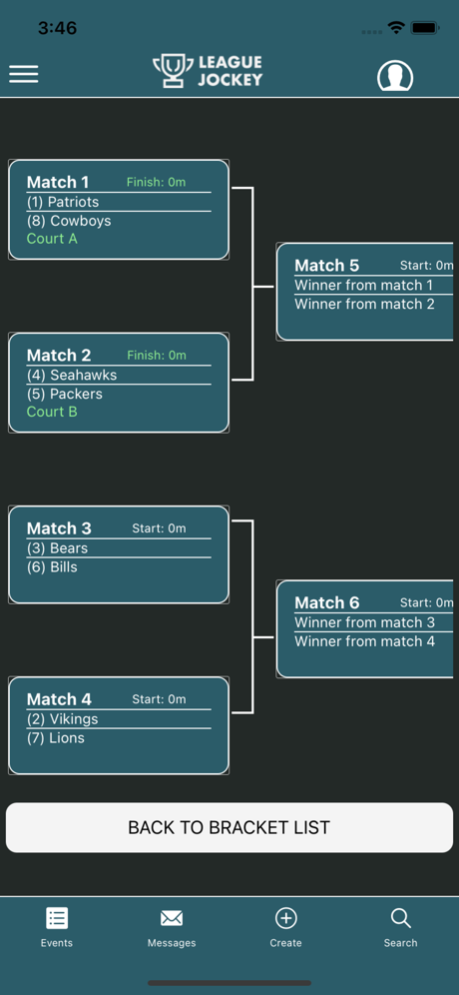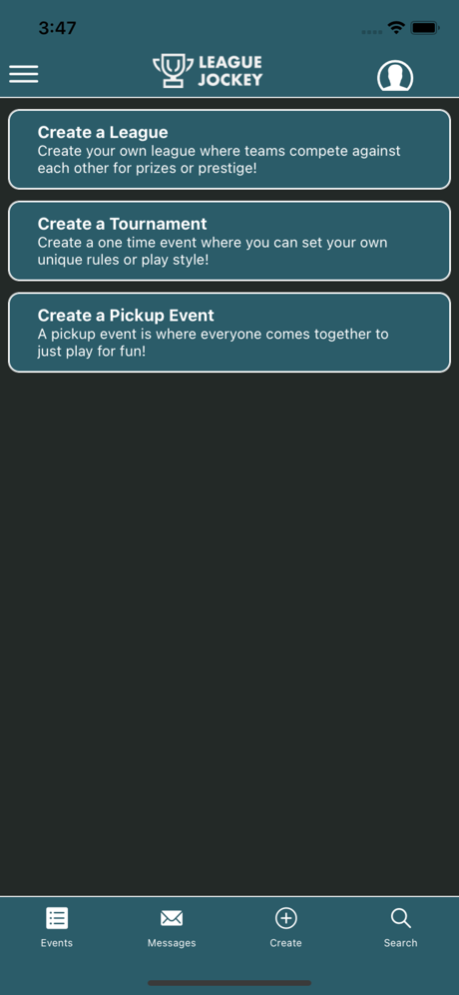League Jockey 2.25
Continue to app
Free Version
Publisher Description
Event Management
Create an event (League, Tournament, Pickup) and make it public or private.
Invite all of your friends via your friends list or invite link.
Let friends signup for your event or create unmanaged teams for friends who do not have the League Jockey app.
Get real time updates including teams joining, leaving, or being added from the waitlist.
Generate your pool play, brackets, or league schedule. Then publish it to send a notification to all members of the event to view.
Real time updates to both pool play matches and bracket matches.
Show estimated times of next scheduled matches in tournament brackets, and pool play.
Notify each team member when they are up to play and the location of the match.
Ability to add match updates by host or members of the match in real time.
Communicate with friends, teams, or events through group chats.
Alert tournament members with who won the tournament, and save the wins for the users and their friends to view.
Searching
League Jockey will recommend all events near you that have interests that match your profile.
Search for events by event name.
Search for events with a sport type in a specified area. IE Volleyball in the 54703 area.
Sep 9, 2022
Version 2.25
Adding the ability to generate/view a pdf of the schedule in the cloud.
About League Jockey
League Jockey is a free app for iOS published in the Health & Nutrition list of apps, part of Home & Hobby.
The company that develops League Jockey is Adam Cull. The latest version released by its developer is 2.25.
To install League Jockey on your iOS device, just click the green Continue To App button above to start the installation process. The app is listed on our website since 2022-09-09 and was downloaded 0 times. We have already checked if the download link is safe, however for your own protection we recommend that you scan the downloaded app with your antivirus. Your antivirus may detect the League Jockey as malware if the download link is broken.
How to install League Jockey on your iOS device:
- Click on the Continue To App button on our website. This will redirect you to the App Store.
- Once the League Jockey is shown in the iTunes listing of your iOS device, you can start its download and installation. Tap on the GET button to the right of the app to start downloading it.
- If you are not logged-in the iOS appstore app, you'll be prompted for your your Apple ID and/or password.
- After League Jockey is downloaded, you'll see an INSTALL button to the right. Tap on it to start the actual installation of the iOS app.
- Once installation is finished you can tap on the OPEN button to start it. Its icon will also be added to your device home screen.